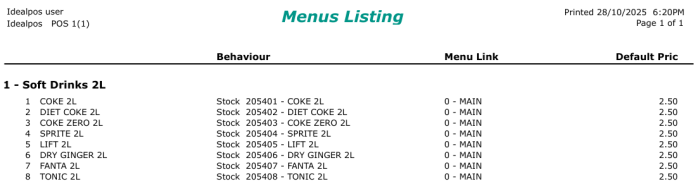Open topic with navigation
Menus Listing
The Grids Listing option will display a list of all the items in the POS Screen Grid.
To access this listing, go to: Back Office > Setup > POS Screen > Menus Listing.
The Menus Listing will contain the following columns/information:
- Behaviour - This shows what type of behaviour the Menu option will do (e.g. Stock Item, Text Only, Price Level, Tender or Clerk)
- Menu Link - This shows which Menu the option is linked to.
- Default Price - This shows the Default Price for the item.
Open topic with navigation